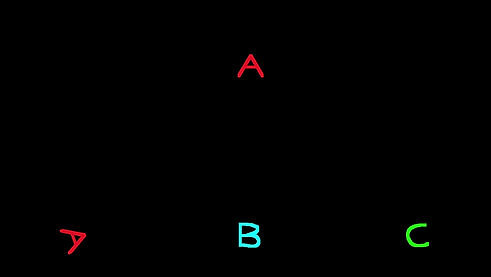Automated Acres
Automated Acres is a farming simulation game that introduces middle school students to core concepts in artificial intelligence through interactive gameplay. As players begin to integrate AI into their farm, they engage with real-world AI topics like the design process, machine learning, and computer vision. By solving challenges through minigames —students gain a hands-on understanding of how AI systems are built, how they "learn," and how they see the world.
This game was hosted by the Game Production class through IUI with the collaboration with the Naval Surface Warfare Center Base at Crane. I also presented this project at the HiVE (High Velocity Information Center). Click the IU Logo to play the game!
My Roles
-
Programmer: Built the initial quiz system, which includes score tracking, page flip animations, and serves as a way to remember the learned information.
-
Developed Minigame 3, a matching challenge that teaches players about Computer Vision,
-
Implemented clean UI transitions, animation triggers, and state-based gameplay flow to ensure a polished experience.
-
Voice Actor: Had the opportunity to provide the voice for the male main character.
Challenges
-
Responsive UI: Struggled with dynamically resizing quiz buttons to fit varying text lengths and screen sizes without breaking layout
-
Dialogue Integration: Worked to seamlessly implement voiced dialogue alongside Minigame 3, ensuring that lines triggered at the right moment without preemptively starting gameplay.
-
Asset Randomization: In Minigame 3, each round needed to randomly display one correct asset from a set of three, across multiple stages (10, 15, or unlimited rounds). It was challenging maintain difficulty balance, and preserve visual consistency—especially with the final stage which uses a timer rather than a set number of rounds



Software and Skills
-
GameMaker Language (GML) – scripting gameplay logic, UI interactions, and game states.
-
Game design collaboration – working with non-programmers to turn educational goals into fun mechanics.
-
Problem-solving – debugging animation triggers, matching systems, and player feedback loops.
-
Version control (Github) – organizing my scripts for team accessibility and modularity.
Development Process

Initial Stages
-
Began with discussions around gameplay structures, and then created placeholder templates while waiting for final art assets.
-
Regularly collaborated with designers to gather feedback, clarify intent, and ensure alignment between educational objectives and gameplay flow.
-
Explored Gamemaker by creating a draft of minigame 3, its scoring systems, and state transitions.
-
Designed the quiz system to work similar to a school quiz website, allowing you to go through every question and to submit it all in the end.
Later Stages
-
Replaced placeholder assets with final art, adjusting layouts and interactions to maintain clarity and consistency.
-
Refined UI elements, such as button scaling for quizzes, to ensure ease of use across screen sizes and age groups.
-
Refined Minigame 3 to include 3 different stages, where players need to go though 3 stages to complete the minigame.
-
Added branching dialogue to minigame 3 and adjusted how the room begins for a better narrative.
Quiz Draft
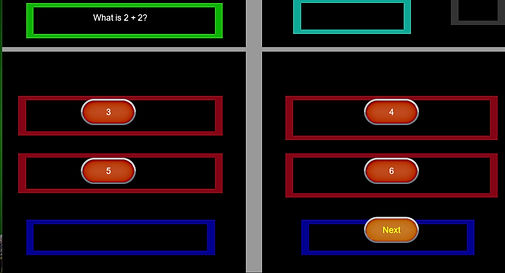
Minigame 3 Draft